I like listening to audio books. They allow me to do other chore-like things which don’t in themselves require intense concentration. They are great for long road-trips in a car or on an airplane.
I have also enjoyed – for more than I thought I would – my Kindle. They are especially good for books which you might not need long-term on your shelf.
But did you know that you can listen to books by using your Kindle?
Yes, we have talked here before about Kindles, but I found something new that they can do.
A priest friend in the Archdiocese of Detroit clued me in to the “text to speech” function I hadn’t known about. Once I found it and tried it I have used it to great effect. You find the option in the text size menu.
I plug it into my book shelf stereo system through which I also made a poor man’s sound-system for my TV and to which I also hooked up an old laptop for when I want to stream the audio of radio programs. I have also plugged it into my car’s speakers through one of those old cassette thingies (I have a rather old car).
Mind you, the “text to speech” reading is mechanical. It is not as smooth as a real person, but you can switch between a male or female reader. The pace is mechanical: it keeps moving at exactly the same clip depending on the speed you chose. The pronunciation of some words can be distorted and some faux-words wind up being spelled out, which can be amusing. All in all, however, it isn’t bad at all once you get used to it and vastly-better-read real audio books can be expensive if you don’t get them from the library.
Not all books via Kindle have the “text to speech” function, but many that I have seen do. I just finished this morning listening to my second book this way. Alas, there is no text to speech for the new Laura Ingraham and EWTN’s Raymond Arroyo book, which I will constrain myself to read. No review copy for me… which was a serious oversight on their part. But I digress.
Current topics books are evanescent. They are great candidates for Kindle, because they aren’t lying around afterward. One of these days I will have an enormous Nuremberg-rally-style bonfire for volumes not even the most desperate used-bookstore would take. Perhaps I will include the lame-duck Sacramentary. I may invite all the priests I know to pitch in and then have a BBQ. But I digress again.
Back to listening to books on your Kindle.
The Kindle is not as small, of course, as an mp3 player, but your mp3 player won’t do what Kindles do.
 A few points in favor of the Kindle.
A few points in favor of the Kindle.
- the battery life is amazing
- you can synch it between several devices, including your phone and laptop/desktop
- you can use wi-fi or 3G
- they can store a large number of books
- Kindle editions are cheaper, and they don’t gather dust
many classics are free - You can make notes and highlight, though that is easier on an iPad app or computer version
- You can subscribe to newspapers and blogs, though they can be a little clunky
- they are very light, which means you can simultaneously hold your WDTPRS coffee mug filled with you-know-what
A few points against the Kindle.
- It isn’t really a book, is it!
- No electricity, no workie
- You can’t read it in the dark, as you can the laptop or iPad version
- There is no easy print function
- Not all books have text to speech.
In any event, I am having a great time with my Kindle.
Right now they have one for US $139 which has wi-fi, 3G which works anywhere in the world, though it has sponsored screensavers, which you never look at anyway.






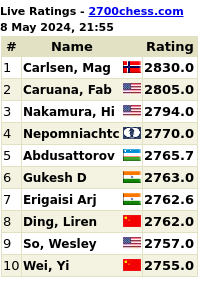


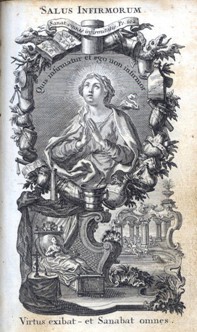
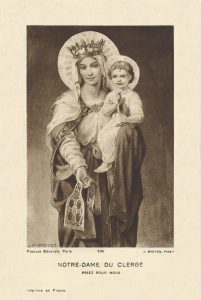
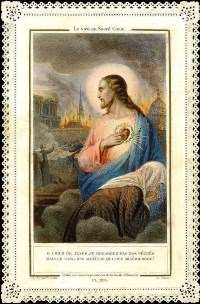
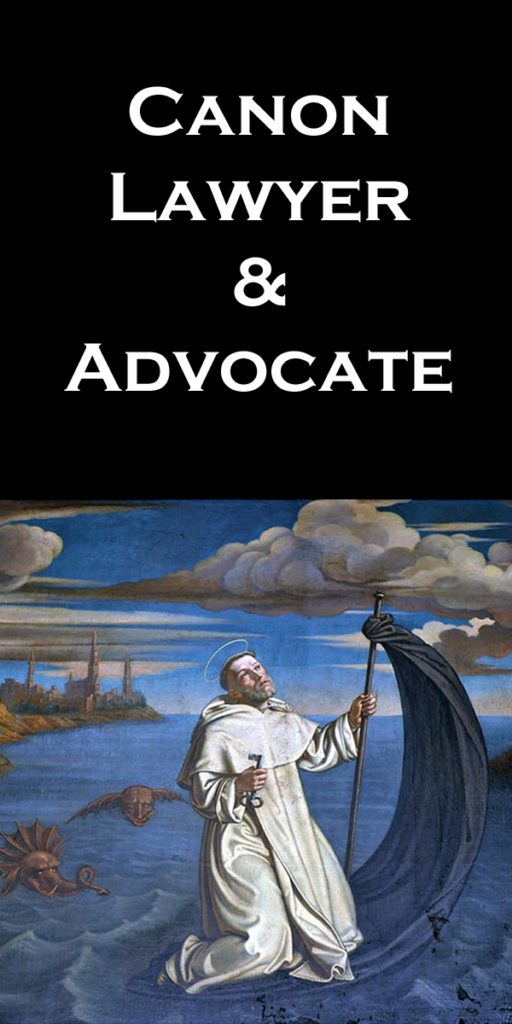



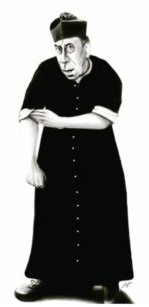






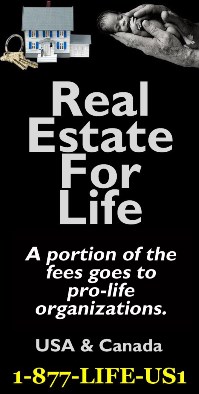
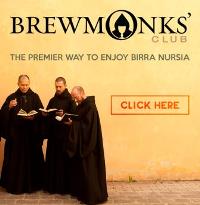
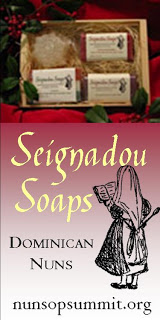








That sounds pretty good. Have wanted one for a while now. So that all in the household community may enjoy it, it would be a wise gift for an upcoming birthday. I will remember to use your link. [Outstanding! Thanks!]
I don’t know if this is a problem with the Kindle, but I generally find with reading from screens that I forget a great deal of whatever it is I’m reading – far more than I would had I sat down with the paper version.
I got a kindle for my birthday present last year, it is one of the best presents I have ever gotten. I love it! I will have to try out the text to speech feature.
I’m personally debating between the Nook Color and a Kindle… The Kindle seems a better ‘pure reading’ device, but the Nook runs Android underneath, and once rooted, becomes a decent and cheap android tablet.
(and once you do that, you might be able to use the Kindle app on it, and have the best of both worlds)
I like my Kindle because I can switch to various different “books” in one sitting, for reference purposes or just to change to something else. I keep a few versions of Scripture which can be referred to instantly when reading certain books by saints etc… There is a large selection of free or almost free Catholic classics available as well. Also, put the curser on a word and…. instant definition. Real books are wonderful but this certainly has some practical advantages as Father has outlined..
I have used the text to speech feature, and it’s not bad. Not as good as a regular audio book, but I can still get most of what is being said. I find the female voice is easier to understand. Also, I’ve found that the text to speech function works with any books or documents that I convert to the Kindle format, which can be done for free. There are lots of free ebooks online (tons of Catholic classics by St. Augustine, Chesterton, etc. and etc.) and other articles that I like to read on my Kindle, and it’s easy and free as well to put them on the Kindle. I recently upgraded from Kindle 2 to Kindle 3, and it is a big improvement. The print is much clearer and easier to read. Also, I bought it on Ebay, and got a “used” 3G and Wifi Kindle, which seems completely brand new to me, for only $128. If you’re looking for a Kindle, I would strongly suggest going to Ebay. People buy them as a novelty, and then find that they aren’t just a toy, and grow tired of them, and sell them relatively cheap.
This is a very timely post, just got my new kindle (used bonus points from credit card to ‘purchase’ kindle).
Thanks, you are always very timely!
If you want to read your Kindle in the dark, just get a lighted cover for it. I have one and it’s perfect for reading in bed with the lights off.
I love my Kindle, my daughter loves her Nook. It’s all a mater of taste.
I’ve had mine now for about 10 months. I bought it because I do not like reading articles on a tube, sitting at a desk (and because my sister gave me a $100 gift card). When I would print one out, I would never be able to finish at first sitting. Then the pages would be scattered, and of course one key page would be missing. Months later I would still be finding orphan pages.
It is also great for reading a Quaestio of the Summa. And I have the Sherlock Holmes corpus on the Kindle that I can read when I am stuck in a waiting room.
As Fr Z noted, many of the Latin classics are available as free ebooks. Also the classics of English and translated Literature–Dickens, Tolstoy, et al on Gutenberg.org and Adelaide. edu.au.
My only regret is not having bought the global wifi version.
NB:
1. It can be read in the dark–buying a cover with a light is an option. I have it but seldom use it.
2. Although I haven’t done it, I think it is possible to load audio books.
I also got mine as a present last year and use it frequently (especially on the daily commute) but have found the formatting of even some relatively expensive books a problem. Still, I packed it for my Camino trip last year and its weight-saving advantage was a great boon. Plus the cover with the reading light. Recently downloaded the Ignatius Study Bible (RSV) and finding it great with the links to the study notes etc. Would certainly recommend it. Must try the text-reader. That appeals to me for the morning commute especially. Many thanks for that tip, Fr.
I gave up using my kindle 1 for the iphone and ipad app. I enjoy it a lot more on Apple devices. But I’ve never used the text to speech for long. It’s annoying that it’s only selectively available and it’s not as good as audio books as you said.
I got my Kindle for Christmas last year, and I carry it everywhere. I have about 450 books on it, and have paid for about 20 of those. Most came from Gutenberg.org. Some are from Amazon, for free. Others I have rather laboriously prepared myself from text files, and a very few from Word docs.
There are oddities in the world of Kindle publishing. If you price your book from $2.99-$9.99, the royalty is 70%. Outside that range, it is 35%. I noticed that the Kindle edition of Stelten’s Dictionary of Ecclesiastical Latin is priced at $16.47 — 35% of that is $5.76, whereas 70% of $9.99 would be $6.99. Makes you wonder….
Since we’re avid listeners of Laura Ingraham, we wrote her and asked her to send you a copy of her new book. I hope she does !
We love our Kindle. It belongs to my daughter, but she graciously allows me to use it. I need to look into the lighted gismo for ours.
What I love about my Kindle is that you can copy web documents (such as
Vatican documents) to MS Word, email them to Kindle and they will appear on your Kindle at the next Sync.
I didn’t know about the text to speech feature either. Thanks. I like my Kindle, also. I have an iphone too and I can read on it, also, but the screen is smaller.
Lucy: I can’t recommend the combined cover+light enough! As well as protecting the device itself, especially the screen, it also helps to protect the privacy of what you happen to be reading from inquisitive eyes because you can fold it over (as with a book) to cover the “page”. This is what I found from using it on crowded trains! It really doesn’t cost much. Present for your daughter, perhaps?
I have always been an avid reader, but after developing severe arthritis in my hands I was unable to hold most books. The Kindle is light enough for me to hold comfortably, but not so thin that I drop it. The controls are easy to use and I like that both page forward and page back controls are on each side. I would suggest it to anyone with any sort of hand/finger limitations.
I have seen advertised on Amazon the ability to download audiobooks onto the Kindle, but have not looked into it yet.
The iBooks app on the iPad, iPhone and iPod has text to speech capability built in via the system’s Accessibility feature, so it isn’t as obvious but it is there. Instructions for making it work can be found here.
I got a Kindle for an anniversary/father’s day present, and I love it. Much to my surprise and satisfaction, a lot of stuff I like to read (Sherlock Holmes, G.K. Chesterton) is free on the Kindle. I suppose it’s public domain, and since there’s no printing cost, they just give it away. Also, all the classics are free (anything your kid needs to read in school: Moby Dick, Pride & Prejudice, Plato, etc).
I love it so much, I decided to trade in a bunch of my already-read paperbacks to Amazon for gift card credit (which can be used for Kindle books).
Count me as formerly-skeptical-now-convinced.
I might also add that I can read my book even when I don’t have my Kindle with me, since it syncs up page-to-page with the free Kindle reader app on my iPhone. That’s come in handy in situations like waiting too long in a doctor’s office.
Maybe it’s just me, but I love books! Not that there’s anything wrong with Kindles, et.al. , but when I’m reading (usually something non-fiction) I love to mark up spots that if I ever come back to this particular book, I’ll already know what to look for, (say I was writing an article or needed to know something quick). Books just feel right. But one of these days I’ll get one and then I won’t be able to be without it!
How to build a free/cheap Catholic e-book library:
http://www.thinveil.net/2011/06/building-catholic-ebook-library-on.html
There are lots of other free sources on the internet, but his is a good start.
I would prefer a real book but as the postage costs to Australia can be almost the price of the book I bought a Kindle with light because I like to read in bed. I have discovered text to speech and don’t mind the voice but would like it if an English accent was one of the choices. I find that it is difficult to make long notes and wonder how men with big fingers manage. The range of free or nearly free books is amazing.
I just tried text-to-speech on Clementine Vulgate. Nah.
But, consider what one can do with US$4 and a Kindle:
1. $0.99 Clementine Vulgate
2. $2.99 An Electronic Latin Dictionary set as the default Kindle dictionary.
Excellent.
By the way, has anybody noticed how nice wdtprs.com looks in Kindle browser?